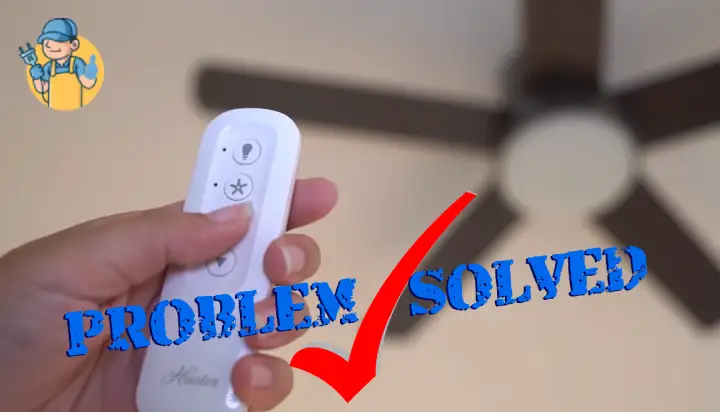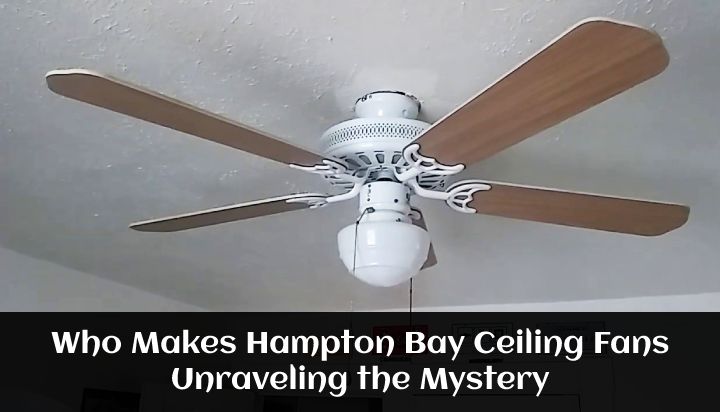Hunter is a brand generally associated with trust and reliability. And they certainly do live up to their fame. However, once in a while, even a Hunter fan may face a small hiccup.
So, if your hunter ceiling fan works but light does not, this article is just the perfect one for you.
Reasons behind the light stopping working may be a faulty light kit, a malfunctioning control, remote issues, or simply a damaged lightbulb.
Throughout this article, I will explore all of these possibilities, alongside teaching you how to troubleshoot these issues. So, let’s dive in.
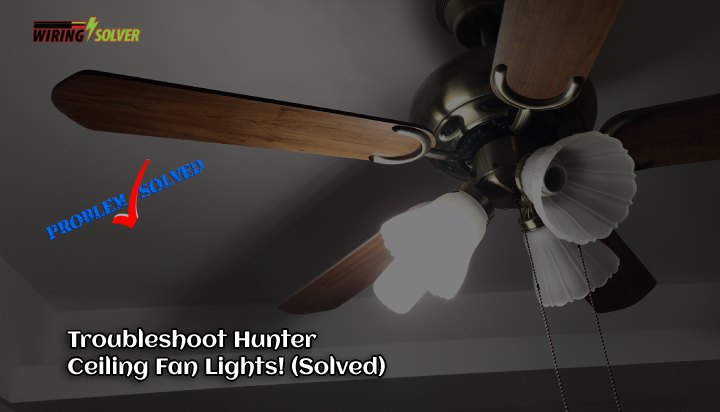
Reasons Behind the Malfunctioning Light
As stated in the intro, there can be a myriad of factors in play for such a small yet irritating issue. Each of them is further discussed below.
Faulty Light Kit:
Hunter ceiling fans have a special unit to deal with the lighting components of the fan. It is known as the light kit.
If there is anything wrong with the lights, it is mostly due to the malfunction of the light kit. It could either be a simple malfunction or a faulty light kit. They also have a wattage limiter, that might go bad after a period of time.
Malfunctioning Controller:
A malfunctioning controller can fail to send signals to the fan or the light kit to turn the lights on.
With prolonged use and a bit of wear and tear, it is not quite impossible for such a situation to arise. So, if the Hunter ceiling fan works but light does not, it may be blamed on a faulty controller.
Drained Remote Battery:
If you are trying to turn the lights on by using the remote, make sure the batteries are not drained, and the buttons work properly.
It is good practice to recheck with new batteries on the remote before continuing with further troubleshooting. However, if the Hunter fan remote is not working, it is easy to troubleshoot.
Damaged Lightbulb:
The issue can be with the lightbulb instead of the fan itself. Make sure that the light bulbs installed on the fan are in compliance with the wattage rating of the Hunter fan itself.
As mentioned above, Hunter fans have a wattage limiter inside their light kit. Which may restrict the use of bulbs exceeding the given limit for the safety of the fan and circuit.
Incorrect Installation:
A rare yet possible scenario is the incorrect installation of the lightbulbs or the fan itself. For a proper installation, one must know how to install a Hunter fan with a remote.
Due to improper installation, the circuits may either be damaged or not properly work as intended. Thus causing the lightbulbs to not work. It could also result in frying the entire circuitry of the fan causing major damage.
Hence, it is always advised to pay proper attention during the installation of any electrical component.
Troubleshooting Hunter Ceiling Fan Lights
The steps may differ based on what ails your Hunter fan and light. But the common steps are as follows.
Replacing the Lightbulbs:
You could get a new set of light bulbs, but this time, make sure they are of a lesser wattage than the previous ones.
If they test out properly, you may conclude the previous light bulbs were not supported by the light kit. Due to not being compliant with the wattage limiter.
Troubleshooting the Remote:
If you believe it to be an issue regarding the remote control, you may choose to troubleshoot the ceiling fan remote.
The steps include changing the batteries, cleaning the button contacts, staying within range, etc.
Fixing the Light Kit:
The light kit has a wattage limiter or a regulator to control the bulbs within the light kit. Removing it has proven to be fruitful in many instances.
The steps are as follows:
- Open the light kit on the bottom of the fan.
- Look for the hot wire within using a voltage tester.
- Check for voltage irregularities and determine the root of the cause.
- Once you have figured out the problem, it is time to move on to the remove or replace phase.
- Turn off the power from the main panel.
- Either replace the regulator if you believe it to be faulty.
- Or you may choose to remove it completely, though it is not recommended.
- Reinstall the light kit back into the ceiling fan.
- Test to see whether both the fan and the lights work properly or not.
Summary
I hope this article has been able to help you in case you were in a predicament where your Hunter ceiling fan works but light does not. As you may have already understood, it is not a major issue and you can easily solve it yourself.
However, if you are still unable to pinpoint the issue, do not hesitate to consult a professional. Or you may also write to Hunter regarding your issue if you believe it to be a product defect.