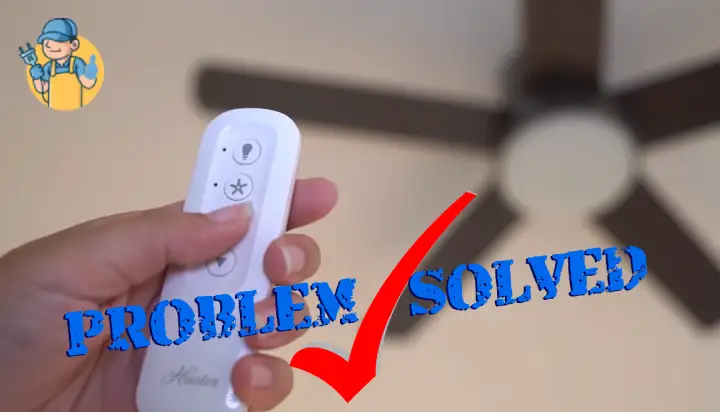Key Points:
- Hampton Bay ceiling fan comes with a light fixture. So, an additional wire is found in such fans.
- Due to the extra fixtures added in the fan, the weight is comparatively higher which should be kept in mind during unmounting.
Hampton Bay ceiling fans are renowned for their dual fixtures and the aesthetic looks that make them suitable for indoor decorations. This type of fan comes with a light fixture, as a result it is generally a bit heavier and different in wiring than an ordinary fan. So, how to remove a Hampton Bay ceiling fan?
First, cut off the power supply by turning off the switches, then uncover the canopy to put out the fan from the mounting bracket. Finally, disconnect the connecting wires to complete the removal of your Hampton Bay ceiling fan.
A Hampton Bay ceiling fan must be handled with care and you must maintain some cautions while removing it. A good elaboration will help you clear the confusions you might have. So, let’s get on to this.
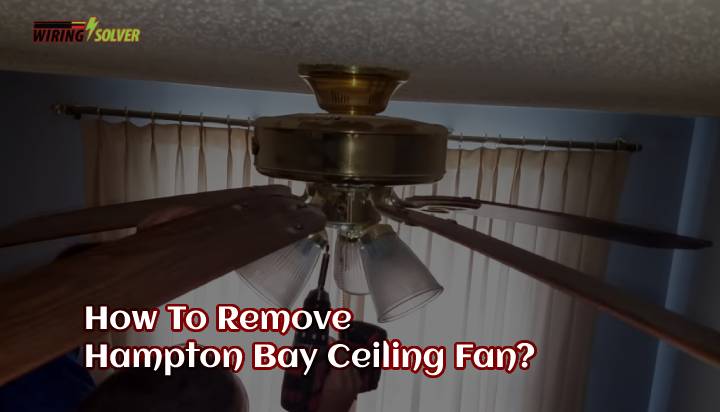
What Is Different About Hampton Bay Ceiling Fan?
A Hampton Bay ceiling fan has a light mounted on it which makes it a dual fixture fan, a main characteristic of the brand as well as the aesthetic look of it is a prime focus. These features make the Hampton Bay a different one to talk about.
Since the fan is mounted with a light fixture, there is difference in its wiring system than a normal ceiling fan. An extra blue wire is found here. While wiring the fan many of you gets confused about where does the blue wire on the ceiling fan. The wire is actually the line wire of the light that comes with the fan.
There are many other popular brands for ceiling fans. You should choose the right one for your purpose. Like, for homes and hotels Hampton Bay is a good choice. If you are looking for your farmhouse, choose the best farm house ceiling fans from the market.
Hampton Bay Ceiling Fan Installation:
Before knowing about the unmounting and removing of Hampton Bay ceiling fan you should know how to install it. The following steps should help you to understand how to install a Hampton Bay ceiling fan:
- First of all, turn off the circuit breakers or the switches of the fan and make sure you do not have any chance of electric shocks.
- While installing the fan, the blades should be separated from the motor. You have to mount the motor on the ceiling then you will attach the blades.
- Look for the ceiling junction box. If it is connected to the joist of the ceiling, the box is good to go. If that is not the case, you have to connect a mounting bracket with screws in the ceiling to hold the weight of the fan.
- Hang the fan properly using the motor housing to the mounting bracket or junction box. Do not forget to tighten the screws using a wrench.
- Connect the wires. There are two-line wires for the motor and the light. Another wire for the neutral. Make sure what gauge wire for your fan should be the best choice. Choosing a low graded wire than necessary will result in hazards.
- Connect the blades and finally turn on the circuit breaker. Installation complete!!!
As you are now familiar with the installation techniques and requirements, you are good enough to understand the removal steps as well.
How To Remove Hampton Bay Ceiling Fan?
Removing a Hampton Bay ceiling fan is the reverse process of its installation. You should take off the blades, then put off the canopy to detach the wires and then remove the fan from the mounting bracket to complete the removal. The steps are actually very easy. Just follow what I am saying and give in a try.
Steps:
- First of all, put off the circuit breakers of the room that is associated with the fan.
- Now take a ladder or table to reach the fan with ease.
- Take off the blades at first. You will find the procedure of removing the fan in the following sections.
- Now open the screws of the canopy and slide the canopy down the rod of the fan.
- The canopy covers the wires as well as the ceiling box or mounting bracket.
- Loosen the bolts that ties the hook of the fan to the brackets and gently take them off. Use a wrench in this case.
- Now carefully hold the fan to put it off the hooks after disconnecting the wires.
There you go. The fan is removed from the ceiling with such easy steps. Do not forget to keep the line and neutral wires from the ceiling protected inside the junction box so that they do not cause any hazard.
How Do You Change The Fan On A Hampton Bay Ceiling Fan?
In order to change the fan, that is the motor part or the body of the Hampton Bay ceiling fan you need to get the same module and replace it with the existing one. Simply take off the blades and light fixtures and mount it on the new fan to complete the changing process.
How Do You Remove The Hampton Bay Ceiling Blades?
There is a lever in the root of the blades, which you will have to push down as well as push the blade towards the fan simultaneously. In a while you will find the blade has moved towards the direction of the applied force. Simply lift the blade then, to pull it out of the slots.
This way you can take off the blades of a Hampton Bay ceiling fan. Follow the reverse technique while attaching the blades to the fan again.
How To Remove Hampton Bay Ceiling Fan Light Cover?
You can easily remove the light cover of a Hampton Bay ceiling fan by the help of your hand. Simply follow the steps:
- Hold the light cover firmly with your open fist.
- Rotate it counter clock wise. You will find it starting to open like a screw.
- Keep rotating it counter wise until it is removed from the fan.
Verdict
This article is a very handful one for those who want to install or unmount their Hampton Bay ceiling fan. It covers all the things you need to know about it. Just make sure to take proper precautions and go for the task. There is nothing to be worried of.
So, if you have a Hampton Bay ceiling fan and want to remove it or install it, just go through the article anytime to know what you have to do for the task in hand. Hope you will find your lessons very useful. Good luck!!!