Ceiling fans are a great way to keep air circulating in your home. However, when the fan won’t reverse direction, it can be incredibly frustrating. Fortunately, it’s not hard to fix the problem.
In most cases, it’s the switch that controls the fan, but it could also be the wiring. If you have a remote-controlled fan, then the problem could be the remote itself or the receiver.
This article will look at the reasons why your ceiling fan won’t reverse direction and what you can do to get it spinning the right way again.

What Causes a Ceiling Fan to be Stuck in One Direction?
The possible causes will vary across different brands and models, as they each employ a different mechanism to change the fan direction.
But below are some of the most common issues you will encounter while changing a ceiling fan direction.

Broken Directional Switch:
One of the most common mechanisms of reversing a ceiling fan is the use of a directional switch (Fig 1). Most commonly situated at the top of a ceiling fan.
Often, if the switch is broken, the fan will be stuck sipping in one direction, as you will not be able to use the directional switch to reverse the direction. Fan direction in summer can affect household cooling.

Malfunctioning Remote:
But, how to change ceiling fan direction without a switch? Well, newer and better fans these days come with remotes to allow user convenience.
Ceiling fan remotes often come with the feature of changing your fan direction (Fig 2). It may have a dedicated button for reversing a fan. Or the user may have to follow a specific sequence of actions.
However, if somehow you have a malfunctioning remote, you won’t be able to change your ceiling fan direction. The causes could be many. Bad batteries, bad transmitter, etc.
Broken Wall Control Panel:
Often ceiling fans also have a wall control panel to reverse their direction. If your wall control is malfunctioning, it could also prevent you from changing your ceiling fan’s direction.
Using a Wrong Sequence:
Ceiling fans might also rely on a specific sequence of the remote or the wall control panel to reverse their direction.
For example, setting the fan to a specific speed and then turning it on or off in a specific sequence. If you use the wrong combination, it will not make your fan go in reverse.
How to Fix a Fan Stuck in One Direction?
As seen above, there could be various sets of problems behind your fan being stuck in one direction. In most cases, however, the solutions are quite simple.
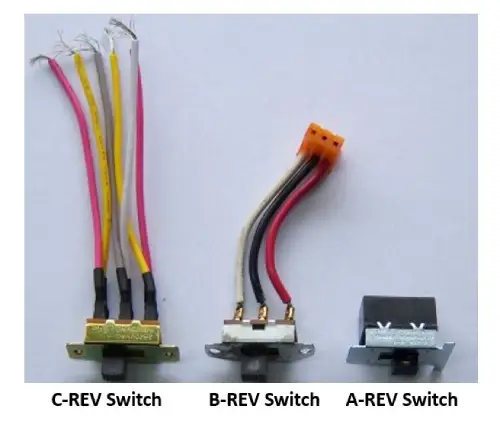
Broken Directional Switch:
Replacement switches are easily found. Make sure you buy a switch that matches your previous one. As different types of switches are available (Fig 3).
It may be a daunting task if you are not familiar with electrical tasks. But if you have a bit of knowledge and experience, it can easily be done by yourself.
Malfunctioning Remote:
First, change the batteries of your remote. If that doesn’t work, try checking if both the fan and the remote are working on the same frequency or not.
Some smart remoted allow a sync button, to auto-allocate a unique sequence for your fan. Try resyncing your fan with your remote.
Broken Wall Control Panel:
Wall panels are easily replaceable. However, it requires quite a bit of electrical handiwork. If you have no previous experience of such type of job, please contact a professional.
Basic wall controls usually come around $100 to $150. But if you want one with remote control, the price may rise to around $250.
Using a Wrong Sequence:
It’s possible that your ceiling fan doesn’t have a reverse switch or a remote to control it. However, using the fan’s built-in sequence code, you can still reverse your ceiling fan.
Continue to switch the fan on, off, and back on quickly. Check to see whether the blades of the fan have changed orientation.
But keep in mind, this is not universal. Your fan may have a different sequence. Check the manual to see which sequence applies to your specific model.
Why Is It Necessary to Change Ceiling Fan Direction?
Changing the direction of a ceiling fan is necessary for a variety of reasons, including regulating the temperature in a room, improving the circulation of air, and improving air quality.
In the summer, a ceiling fan should be set to rotate in a counterclockwise direction, which will create a cool breeze and help to lower the temperature in the room.
In the winter, a ceiling fan should be set to rotate in a clockwise direction, which will push the warm air that rises to the ceiling back down into the room, helping to heat it.
Another reason to change the direction of a ceiling fan is to improve the circulation of air in a room. In a room with high ceilings, a ceiling fan can help to circulate the air and prevent stagnant pockets of air from forming.
By changing the direction of the fan, you can help to move the air around the room more effectively, which can be particularly useful in rooms with poor ventilation.
In addition, changing the direction of a ceiling fan can help to improve the overall air quality in a room.
A ceiling fan can help to remove pollutants and dust from the air, making it easier to breathe. By changing the direction of the fan, you can help to circulate the air and remove any stale or polluted air from the room.
Overall, by changing the direction of the fan, you can help to create a more comfortable and healthy living space.
Summary
Now that you know the reasons why your ceiling fan won’t reverse direction and how to fix it, you should be able to get your fan back in working order in no time.
Remember, it’s important to keep your ceiling fan in good working order so that you can get the most out of it. With the right advice and the right tools, you can keep your fan spinning the right way for years to come.

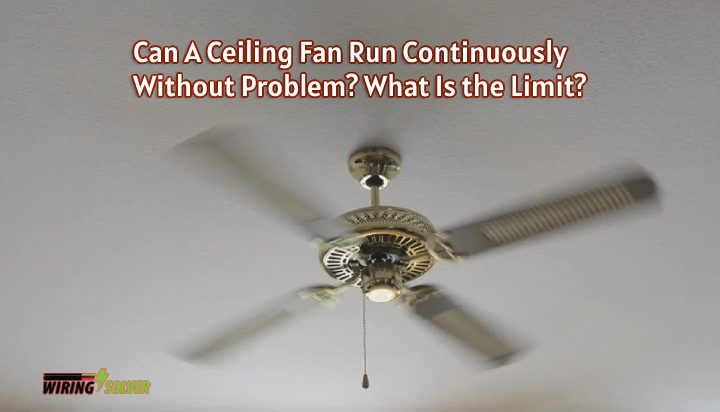

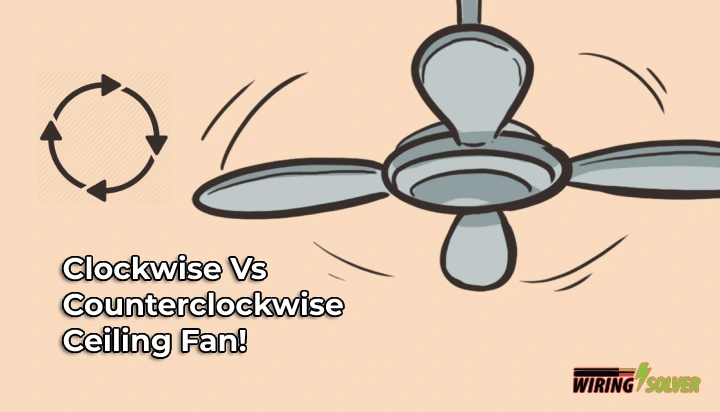
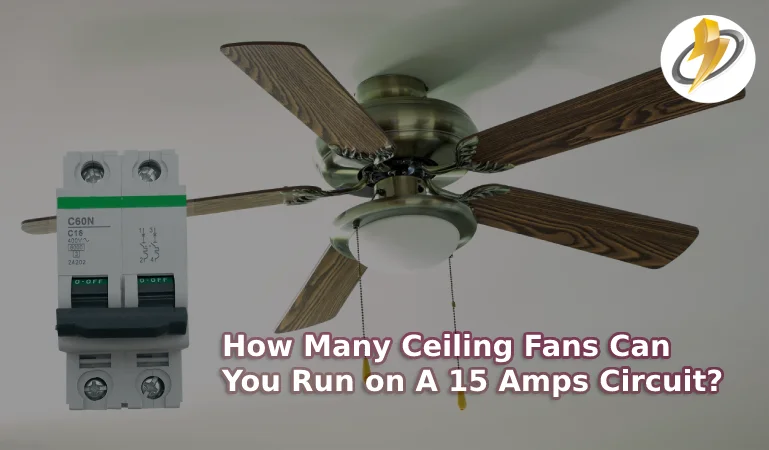

![Why Is My Ceiling Fan Not Responding To Remote? [Solved]](https://wiringsolver.com/wp-content/uploads/2023/03/Why-Is-My-Ceiling-Fan-Not-Responding-To-Remote-Solved.jpeg)