The convenience of a remote-controlled ceiling fan cannot be overstated, allowing you to adjust fan speed, direction, and lighting with just a few clicks. However, when your ceiling fan stops responding to the remote, it can be frustrating and leave you wondering what went wrong. In this article, we’ll explore the common reasons for this issue and provide guidance on how to troubleshoot and fix the problem.
![Why Is My Ceiling Fan Not Responding To Remote? [Solved]](https://wiringsolver.com/wp-content/uploads/2023/03/Why-Is-My-Ceiling-Fan-Not-Responding-To-Remote-Solved.jpeg)
Battery Issues
One of the simplest reasons your ceiling fan may not be responding to the remote is a depleted or improperly seated battery. To rule out battery issues, try the following:
- Check and replace the batteries in the remote, ensuring they are fresh and correctly oriented.
- Examine the battery contacts for any signs of corrosion or damage. Clean the contacts with a cotton swab and rubbing alcohol if needed.
Remote Control Signal Problems
A remote control operates by sending signals to the ceiling fan’s receiver. If the signal is obstructed or interrupted, the fan may not respond. Here are some steps to address signal issues:
- Make sure there is a clear line of sight between the remote and the fan’s receiver. Remove any obstacles that may be blocking the signal.
- Check for interference from other electronic devices or appliances in the room. Temporarily turn off or unplug these devices to determine if they are causing the problem.
- Consult your fan’s user manual for instructions on resetting the remote control frequency or pairing the remote with the fan.
Ceiling Fan Receiver Issues
The receiver in your ceiling fan may be responsible for the lack of response to your remote. To troubleshoot receiver issues:
- Locate and inspect the receiver for any visible damage or loose connections. Tighten any loose wires or connections as needed.
- Try turning the fan on manually using the pull chain or wall switch. If the fan still doesn’t respond, the receiver may be faulty and require replacement.
Damaged or Malfunctioning Remote Control
The remote control itself may be the cause of the problem. To determine if the remote is the issue:
- Inspect the remote for any physical damage or wear that could be causing it to malfunction.
- Test the remote with another compatible ceiling fan, if available. If the remote still doesn’t work, consider purchasing a replacement.
Internal Wiring Issues
Issues with the internal wiring of the ceiling fan can also cause it to stop responding to the remote control. To address wiring problems:
- Carefully inspect the ceiling fan wiring for any loose connections or damage. Turn off power to the fan at the circuit breaker before handling any wiring.
- If you’re not comfortable working with electrical wiring, hire a professional electrician to examine and repair the issue.
Manufacturer Defects or Malfunctions
In some cases, your ceiling fan may not respond to the remote due to a manufacturer defect or malfunction. To resolve this issue:
- Review the product warranty and contact the manufacturer’s customer support for assistance.
- Request a repair or replacement of any faulty components, as covered by the warranty.
Conclusion
Understanding the common reasons for ceiling fans not responding to remote controls can help you troubleshoot and resolve the issue. Keep in mind that it’s important to address any problems promptly to ensure optimal fan performance and avoid further damage.
Don’t hesitate to consult professionals or customer support when necessary, as they can provide valuable assistance and guidance.



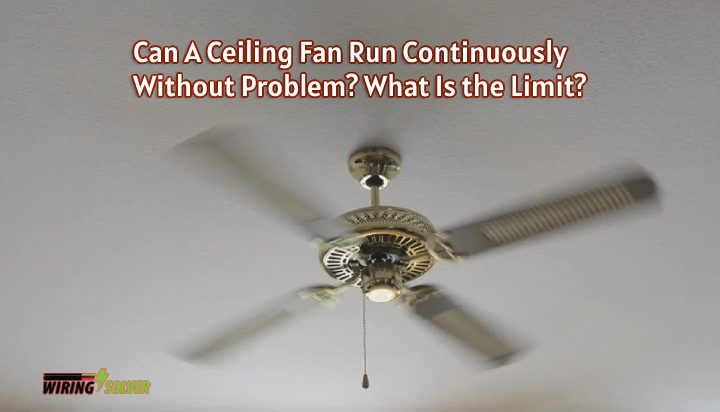
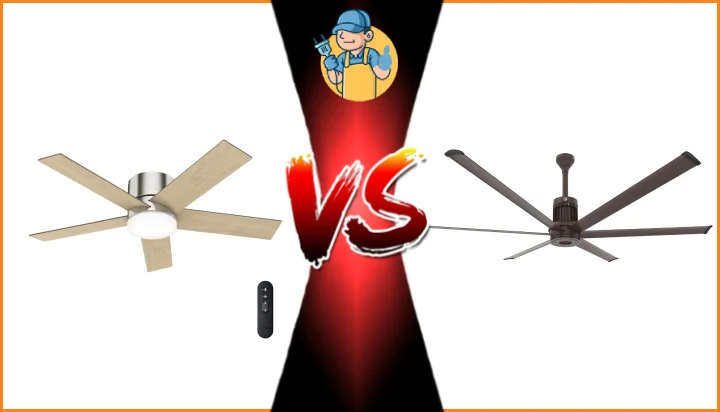
![How to Make Ceiling Fan Light Brighter? [Complete Guide]](https://wiringsolver.com/wp-content/uploads/2021/09/How-to-Make-Ceiling-Fan-Light-Brighter-Solved.webp)
![Hampton Bay Remote Ceiling Fan Troubleshooting [Solved]](https://wiringsolver.com/wp-content/uploads/2022/10/Troubleshooting-a-Hampton-Bay-Remote-Ceiling-Fan.jpg)