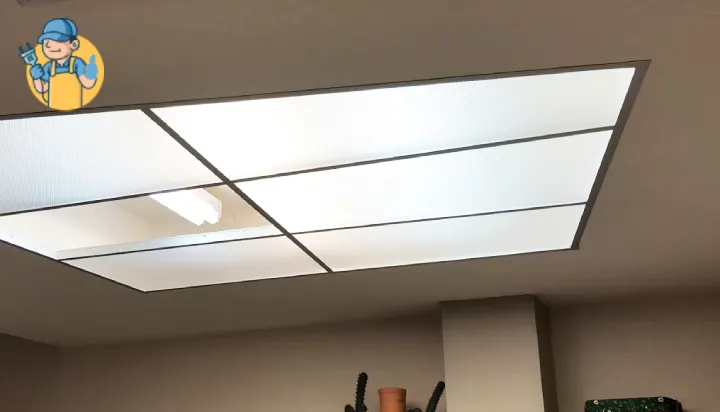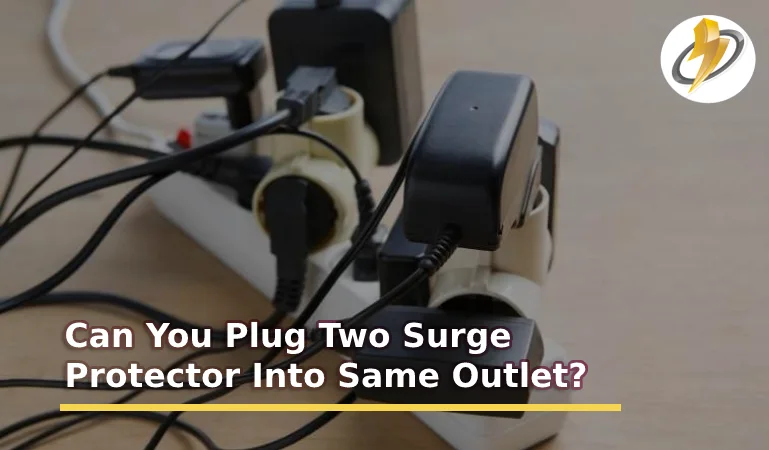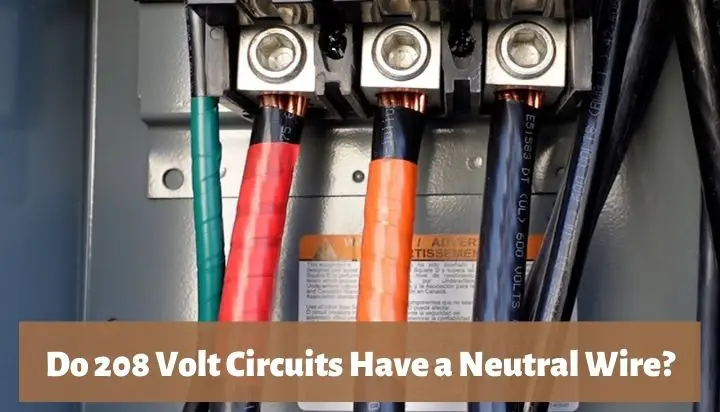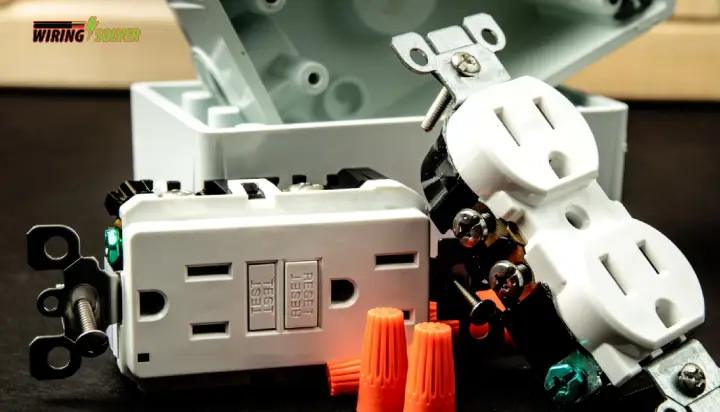APC Smart Surge Protector is an important device that helps protect your electronics from power surges and spikes. However, you may need to reset it due to reasons such as power outages or technical issues.
This article provides a guide on how to reset your APC Smart Surge Protector. All the steps from identifying the type of surge protector you have to unplugging it and plugging it back in will be covered in this article.
Additionally, some useful tips will be provided to help you troubleshoot any issues you might encounter during the reset process. With this comprehensive guide, you’ll be able to reset your APC Smart Surge Protector.

What is an APC Smart Surge Protector?
APC is a renowned brand for the manufacturing of smart surge protectors. Normally it has six outlets, three of these can be controlled individually using the Apc Home mobile app on any Android or iOS device even when you are not at home.
Besides these it has four USB ports as well, two of which are available for smart control. You can easily use the APC smart surge protector with voice command as well.
You can set timer when you need to put off the power of any specific outlet during a certain time of the day.

Why a Surge Protector Needs to be Reset?
We need to reset our surge protector to restore the protection after a power surge back to normal again.
A surge protector generally protects our valuable electrical devices by diverting high voltage surge into the ground, so that the high voltage surge can’t pass through our appliances.
If the protector is turned off after a surge, you will need to reset it.
How to Reset a Surge Protector?
You can reset a regular surge protector by pressing the reset switch or plug out all the devices and then restart the surge protector to reset. To be more specific I am going to give a brief about the steps:
- At first turn off all the appliances that are connected to the surge protector.
- Unplug the appliances from the protector.
- Press the reset button on the surge protector to complete the reset.
- If the reset button is absent, simply turn off the surge protector and then turn it on again.
How to Reset APC Smart Surge Protector?
To reset your APC smart surge protector, you will need the mobile app to unregister the device followed by registering it again and then finally setup the protector to complete resetting.
It is not like the reset procedure of a normal surge protector. So, let’s break it down to detailed steps:
- To reset your APC smart surge protector at first you have to go to the APC Home Mobile app & unregister your device.
- Then you need to re-register the device again using the app.
- You need to hold the outlet 1 switch for five seconds.
- Then you need to enter into the set up mood in the app & use the ‘add device’ function to complete the set up. Doing so your surge protector will be reset.
Troubleshooting Common Issues During the Reset Process
You may face some issues during the process of resetting the APC surge protector. Here is how to troubleshoot each of these problems:
- LED Indicators Not Lit: If the LED indicators are not lit after resetting the surge protector, it could mean that the reset was not successful.
In this case, you may need to repeat the reset process or check if the plug is properly inserted into the wall outlet.
- Devices Not Protected: If the connected devices are not protected even after resetting the surge protector, it could indicate a problem with the device itself or with the surge protector.
Try unplugging and plugging back in the devices or checking the connections. Try not to use an extension cord.
- Surge Protector Not Responding: If the surge protector is not responding at all, it could be due to a power issue or a hardware problem.
Try plugging it into a different wall outlet or checking the power cord. If the problem persists, you may need to contact APC for further assistance.
- Overload Indicator: If the overload indicator on the surge protector is lit, it means that the device has been overloaded and needs to be reset.
To reset the overload indicator, unplug the surge protector, wait for 10 seconds, and plug it back in.
If the problem persists, don’t hesitate to contact APC for further assistance.
Frequently Asked Questions (FAQs)
How to tell whether your APC smart surge protector working or not?
While using your APC smart surge protector if the red indicator light goes off or blinks it means your surge protector is not working properly it needs to be reset or replaced.
What type of surge protector is ideal for home surge protection?
In a modern home while using different smart electrical home appliances it’s better to use a smart Home Surge Protector which can be controlled through voice command & Mobile apps even when you are away from home.
You will find best power strip with USB connection like APC smart surge protector in the stores.
How long should you keep your surge protector?
The average life span of a surge protector are three to five years for normal home appliances.
But if your home face sudden blackouts or brownouts you should replace it in every two years. In this case you should know how to tell if a surge protector is bad or not.
Conclusion
Whether you’re dealing with a power outage, a technical issue, or just want to ensure that your devices are protected, resetting your APC Smart Surge Protector is a great place to start.
By following the step-by-step guide provided in this article, you can reset your surge protector in no time. Additionally, the troubleshooting tips can help you resolve any common issues that you may encounter during the reset process.
In conclusion, resetting your APC Smart Surge Protector is a simple and straightforward process that can help ensure that your electronics and appliances.